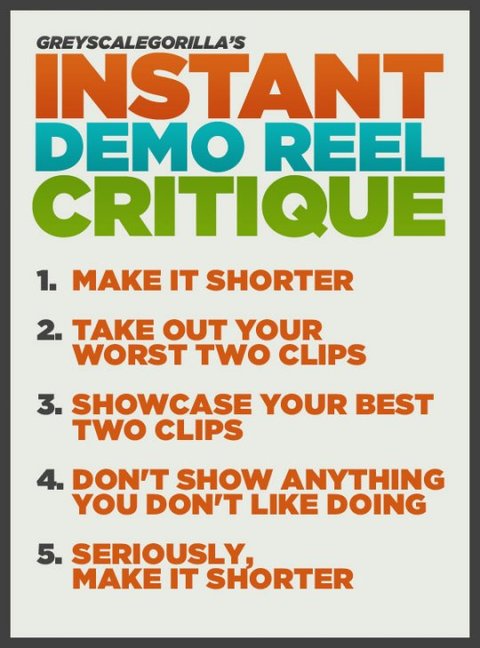Recently in Tip of the Week Category
I'm assuming you're using Nuke as your compositing package. If you're not.. Well, uhm.. That could be a problem. Anyway, grab a PostageStamp node. Attach it to a dot or stack of nodes or simply a read node.
Under the PostageStamp options, click Hide Input and deselect the node. Goodness, now we can move that PostageStamp anywhere and it references that stack! But, wait, I don't know what it is, what the original file was, and let's say I do (I really do, all the time).
In the label section of the PostageStamp, enter the following:
Now go ahead and quickly disable and enable the node. Look at that! Now we have a PostageStamp node that references the original Read, and on top of that, I can move it around and not get too cluttered. Wicked. Now all you have to worry about is updating only ONE read should be referenced by a bunch of other nodes. Keep it clean and neat people![lindex [split [basename [value [topnode].file]] .] 0]
Nuke has been gaining some headway in the compositing circles, and I'm seeing more and more questions on VFXTalk about some of the tools that are available to us. In this Tip, I'll be going over the use of the Shuffle, ShuffleCopy, and Copy nodes. These are a couple of the very basic channel controls that you have within Nuke.
Follow along in the extended entry below.
It's been a while since I wrote a Tip of the Week. This week's one covers how to make a gizmo in Nuke. A Nuke Gizmo is a collection of nodes that accomplishes something in one grouping. It's similar to a Shake Macro. The advantage of Nuke's gizmo is that it is not server side based, so you can create any number of custom gizmos, and launch them on a farm, and it'll run them, unlike Shake macros, which prefers a centralized location. Another advantage is that Nuke's automatic gizmo creation is far superior to Shake's automatic macro creation wizard. How so? Hit the link below and follow along.
It's become a staple of compositing life. RGBA channels used as masks. Using simple reorderers, switchmattes, and copies, you can easily move any color channel and use it as a mask or matte. Why would you want to do this? Well, a couple of different reasons. It can clean up the appearance of your script, it can make rendering out sequences easier on the 3D artist, and you can have more information in less places to look. Shake has a limit of five available channels, rgbaz. Flame has a limit of four at last count, rgba. Nuke has a limit of 64, rgba, and another 60 of your choice. Read on to see how using a number of different channels can make your life easier.